Help center
Deposits and Withdrawals 💰💎
Depositing Funds 💵
At Minebit, you can easily top up your account using cryptocurrency or bank cards.
Choosing a Deposit Method
Depending on your preferences, you can:
- Deposit with cryptocurrency – transfer funds from other crypto wallets or platforms.
- Buy cryptocurrency – using Visa, Mastercard, Google Pay, and Apple Pay.
How to Deposit with Cryptocurrency 🔗
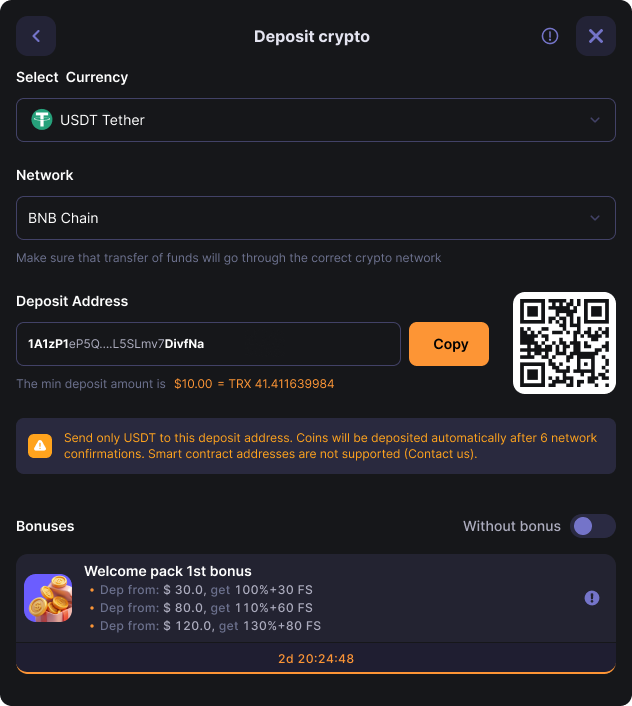
- Select the “Deposit Crypto” section.
- Choose the desired cryptocurrency.
- Copy the wallet address provided for the deposit.
- Select the transaction network (e.g., BNB Chain).
- Transfer the funds from your external wallet to the provided address.
- Wait for the network confirmation to complete the transaction.
How to Buy Cryptocurrency 🛒
- Select "Buy Crypto".
- Choose the currency for purchase (e.g., USD, EUR, UAH).
- Select a payment provider (MoonPay, Banxa).
- Choose a convenient payment method: Google Pay, Apple Pay, Visa, Mastercard.
- Confirm the purchase and receive cryptocurrency in your Minebit wallet.
Withdrawals 💸
You can withdraw funds in the cryptocurrency of your choice using your personal wallet.
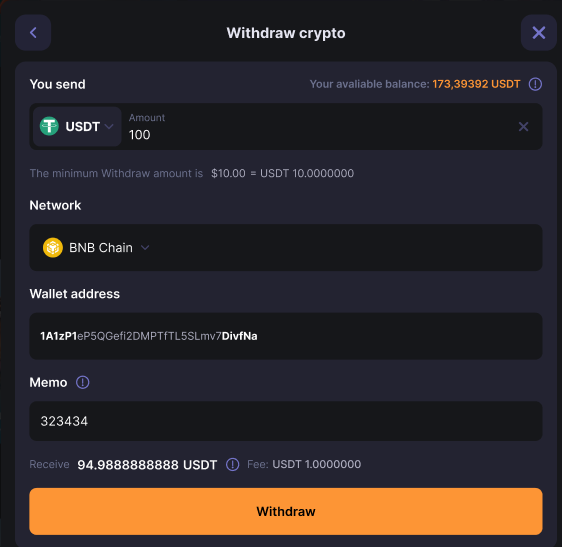
How to Withdraw Funds 🔑
- Open the Withdraw tab.
- Select the currency for withdrawal.
- Enter the withdrawal amount (the minimum amount is displayed in the "You send" field).
- Choose the transfer network (e.g., BNB Chain).
- Enter the wallet address where you want to withdraw funds.
- Confirm the operation and wait for the transaction to be processed.
Fees and Processing Time ⏳
- Withdrawal fees depend on the current network load.
- Withdrawals may take from a few minutes to several hours, depending on the network.
- You can always check the current limits and fees before making a transaction.
- The amount available for withdrawal may differ from the total balance, as deposits are subject to a 1x wagering requirement, and bonus funds cannot be withdrawn.
- We operate a single-currency balance equivalent to USD. If a user withdraws in USDT or USDC, they will receive the maximum value. Choosing another currency, such as BTC, will result in a conversion.
- Withdrawals may be unavailable if the user has an active bonus or has not completed KYC verification.
Important! Ensure that you enter the correct wallet address, as blockchain transactions are irreversible.
⚠️ MineBit can’t reverse transactions once funds have been sent and is not responsible for them.
If you have any questions or issues with deposits or withdrawals, please contact our Support Team.
KYC
We have a 2-step KYC verification system. You will get additional experience after the verification will be passed. You can pass it one by one or all at once.
1st Step includes your Personal data:
- Full name
- Date of birth
- Country of residence
- Address
- ✅ Verification (KYC) – identity confirmation for security purposes.
- PEP check*
*PEP means an individual who is or has been entrusted with prominent public functions, such as but not limited to Heads of State/ Government, Ministers, Deputy or Assistant Ministers, Parliamentary Secretaries, Members of Court, Ambassadors, Members of the administrative, management or supervisory boards of State-owned enterprises. Relatives or Close Associates of a PEP should also tick this box.
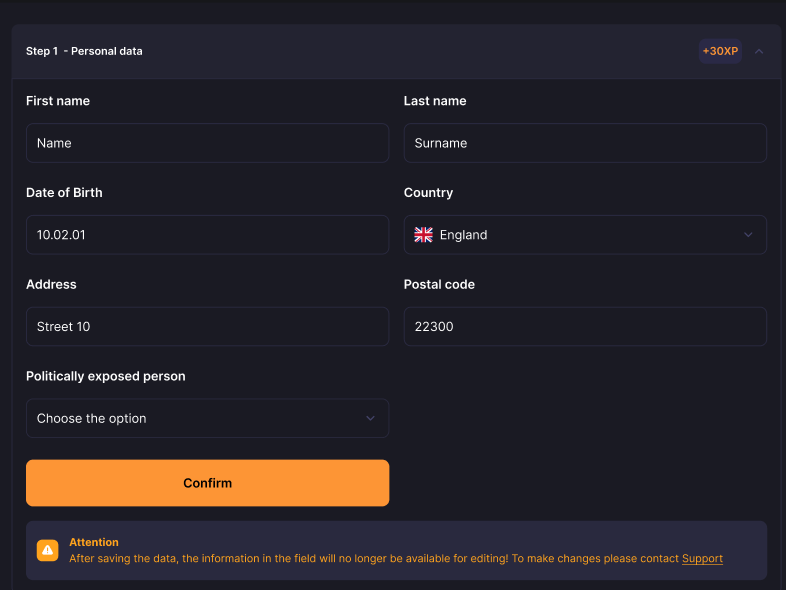
In the 2nd Step
To verify your identity we will accept one of the following documents:
- Passport
- Driving license
- National ID Card
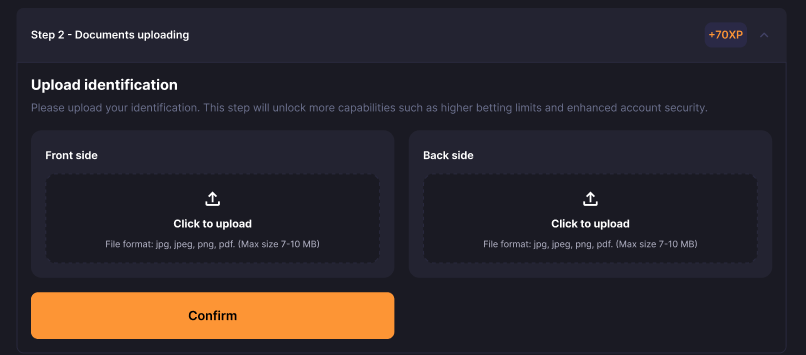
To verify your adrress we may need additional documents which could also include:
- Signed Credit Agreement
- Utility Bill (less than 6 months old)
- Bank Statement (less than 6 months old)
Make sure your documents are in acceptable condition.
After the data is submitted, it may take up to 24h to verify it, the Step will get Processing status and you will get noticed when verification is done.
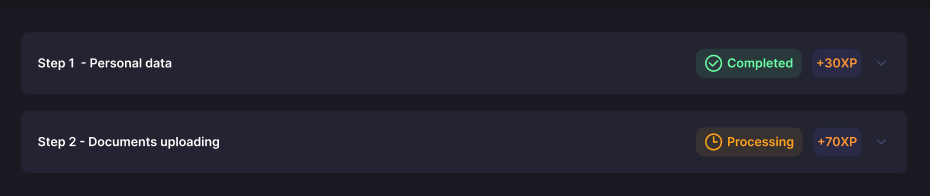
Once KYC data is saved, editing will no longer be available! To make changes, please contact Customer Support.